Online Teaching Guide 2021
Online Teaching Guide Using Free resources.
This Blog
will give you full information or idea about how to start online teaching and
their requirements. Now a day’s online teaching is increasing and gives more
opportunities to home base teachers, in the future online teaching, will be
growing more and more.
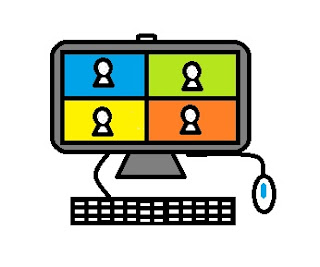 |
| Online Teaching |
Topics cover in this blog
- 3 best ways to teach online with or without showing face.
- Hardware and Free software to record and create a video.
- Few points to focus especially on live classes so you can attract more students.
- Free online teaching Platform or App.
- Below
are the 3 best ways to teach online with or without showing face.
1 . Direct Sharing Video to student:
Record your video and share with your student, Create one chat group to get feedback or to have a question-answer session.
Requirement:
- Device: Mobile or Camera, Webcam, Mic (optional for voice quality) and etc.
- Need an internet connection.
- Prepare your document using Writing Board, Notebook, PowerPoint (PPT), Word, Excel and etc.
- Keep videos short (optional)
2. Record your video and upload to online:
You can record your video and upload your video to any online platform.
Requirement:
- Required device: Mobile or Camera, Webcam, Mic (optional for voice quality) and etc.
- Need an internet connection.
- Prepare your document using Writing Board, Notebook, PowerPoint (PPT), Word, Excel, and etc.
- Keep videos short (optional)
3. Live Stream a Class:
You can come live online using an online platform and start teaching.
Requirement:
- Use proper equipment and device: Laptop or Desktop Computer with Webcam (Camera with Tripod optional), Mic (for voice quality) and etc.
- Select an online video education platform.
- Need a good internet connection.
- Prepare your document using Writing Board, Notebook, PowerPoint (PPT), Word, Excel and etc.
- Start live stream class.
- Hardware and Free software to make or record or create a video.
1. Hardware (Device) you can use to record video:
Mobile, Camera, Laptop or Desktop with cam (optional) and Mic or Mobile headphone (optional)
2. Software you can use to record screen and edit video:
- For Online teaching on Mobile, you can download screen recorder and video editing app for free.
- For Online teaching on Laptop and Desktop, you can use
Screen recording:
freescam
https://www.freescreenrecording.com/
on Windows OS
OBS https://obsproject.com/ On
Windows, Mac, or Linux OS
Video editing:
OpenShot Video Editor https://www.openshot.org/
on Linux, Mac, and Windows
3. This the software you need if you want to share your document or PPT and at the same time you want
to record your voice. Mostly you can use for without face recording.
4. After recording your voice with the screen
recording or recording video, you want to do some changes or want to do some
correction you need Video edition software.
5. Edited
Video you can share directly with your student or upload to any online platform.
Tips: A laptop and Computer will make it
much easier to do the entire task.
- Before
you start below are the few points to focus especially for live classes so you
can Attract More Students:
1. Plan your Viewers or Students or Audience.
The student
will not be physically available, Planning is essential for an online classroom
environment.
You should
always target your audience or student. Example If School then Class wise and
so on.
All
Students probably will not be online at the same time. Have a recording session
or Document to share with your class student.
Make sure
you have the syllabus and materials ready before you start the class. This will
give students to understand the classroom timing and other requirements.
2. Arrange required Technology, Equipment and Platform.
Online teaching does not require any technical
skill, Just you need to invest in the right hardware and software. You need a Laptop or Desktop Computer with a webcam (or in some cases, Tablet can be used), a reliable internet connection,
and the best platform to start your class.
For online teaching platforms, there are many options, but do your research before you finalize.
Note:
Understanding your online classroom platform will
make it a lot easier to deliver your class.
For fixed students, you can use your mobile to
deliver but with a good internet connection.
3. Setup a working and teaching environment.
First set
up a workplace and the Environment. Without a suitable environment and
self-discipline, working remotely will be challenging. Keep your working place
free from distractions like Television sound or household tasks. With planning
this can be achieved, this space should be only for working and keep this space
friendly so it will encourage productive work behavior.
4. Plane for Interactive Discussions.
You should
prepare a lecture in such a way that your students involved in that discussion
and find the way that they can relate to content, teacher, and classmates. It
will help them to be more active and present in the class as online teaching is
not as equal to classroom.
5. Motivate your Viewers or Students.
Find the
ways to motivate your students to get the most out of the class include giving
extra task or assignments and give deadlines that will push forward your
unmotivated students. Your goal should be to help your students that they will
get the benefit out of your lecture in the online class without your physical
existence.
6. Ask for Feedback.
Students can provide valuable feedback that
can help you to move the online class forward. Their experience can help you to
improve your online teaching if they let you know the positives and negatives
of your overall online classroom.
- Free
online teaching Platform or App.
1. Virtual classroom software:
1. Google Classroom:
As of now
it is completely free with 100GB of storage and no limits on the number of
users.
Teachers
can create classes, give assignments, and give feedback to students.
Teachers
can give permissions to students, parents, and co-teachers. IT is
customizable, and many more features are there.
It can be upgraded to a paid G Suite Enterprise for Education for premium tools.
2. Microsoft Teams:
It offers similar virtual teaching tools like
Google Classroom and is also free.
2. Video calling and Screen sharing software:
Below is some software that is used for Video
calling or meeting but can be used for teaching.
1. Zoom Meeting:
It is free for 40-minute and after 40 minutes,
Again you need to login to continue the class. It can be upgraded to a paid
version for a longer duration call.
2. Skype:
Host a video meeting in one click. No
sign-ups. No downloads required.
3. Google Meet:
Real-time meetings by Google. Using your browser, share your video, desktop, and presentations.
I hope it will help.





0 Comments
Please do not enter any spam link in the comment box