What is computer?
An electronic data processing device, which requires input raw data for processing and generates the output in the desired form.
The computer is the device which takes input (Data)
then process the data and provides output.
It also stores the data in its memory which
can be accessed any number of times for reference from its memory.
It is made up of a lot of electronics devices, software, and hardware parts.
The computer is divided into three basic units:
Input Unit
Central Processing Unit
Output Unit
Input
Device ----àProcessing
----àOutput
device
Now
we will understand in a simple way.
Input
unit: How and what you want to say computer to do.
Example: Keyboard
and Mouse.
Processing: It takes input and executes
it in view format.
It
will be done in Processer and RAM
Output
unit: Where you can see Result
Example: Monitor
and Printer.
Parts of computer and Peripheral Device.
Hardware is part of a computer that has a physical structure or elements. Below is the example:
Motherboard: A Mother Board is a Platform to connect all the parts of the computer for
example CPU, RAM, HDD, monitor, keyboard, and other components also.
Photo :
CPU (Central Processing Unit or Processor): The CPU is responsible for executing or processing all information received
from hardware and software running on the computer. The CPU is also referred to as the
brain of the computer.
The processor takes time to process any information is called processing speed or
clock speed, as of now it is measured in gigahertz (GHz)
RAM (Random Access Memory or Main Memory): Random Access Memory, or RAM, is also referred to as main memory, primary
memory, or system memory. RAM stores the data or information temporarily which
is created by the program, so the program can access data immediately. If the
computer is switched off all data contained or stored in RAM will be lost. We
can find RAM in the Motherboard memory slot.
Example: Editing Photo or Video, Designing, Multitasking (open multiple apps at the same time) for example, playing games and chatting at the same time.
Photo:
Hard Drive (Disk Drive or HDD),
A hard drive is a storage device which stores permanent and temporary data. It stores all kinds of data, for example, Computer programs, Photo, Video, Operating system, Documents, and so on.
Monitor: A monitor is an output device. It is also referred to as a video display terminal and video display unit.
Old monitors use CRT display and it
used to be heavier, new monitors come with LCD or LED display as of now and
they are thin.
Keyboard: Keyboard is one of the
primary input devices which are used with a computer. It has key or buttons that
types or create letters, numbers, and symbol, there are other functions also
for example copy data, past data, etc.
Mouse: The mouse is an Input device that communicates with the computer. It is also is known as a pointing device which allows to point the objects on the screen. The Pointer is known as the cursor (or pointer controls the cursor) in a GUI (graphical user interface), cursor help in the move and selects the text, files, and folders on the computer.
Power Supply (SMPS or PSU): SMPS stands for Switched-Mode Power Supply and PSU stands for power supply unit. It is a hardware component that supplies power to all other components or parts of the computer. SMPS converts the voltage into an acceptable range for the entire computer component which is connected to the motherboard.
Peripheral Device: A computer peripheral is a hardware input device or output device that gives additional functionality. However peripheral devices are not essential for the computer to perform its basic tasks, it is an only enhancement to give a better experience.
Example: Mouse, Keyboard,
Monitor, Speaker, Printer, Scanner, etc.
What is Software (SW or S/W) :
Software is a set or collection of instructions that allow the user to interact with computer hardware, or to perform tasks. For example, web Brower allows surfing the Internet, Operating System (OS) allows you to interact with all the hardware and application or software on the computer.
Know more about Types and Use of Computer




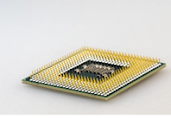
















0 Comments
Please do not enter any spam link in the comment box