SendinBlue vs GetResponse
Let’s find out which one to choose?
 |
SendinBlue vs GetResponse 2021 |
Email Marketing
Before we start let's understand why these tools
came into the picture.
Still, email is the most common and most trusted
means of communication and it is a good platform to advertise and do marketing
for your product, this is how email marketing comes into the picture.
Email marketing is nothing but promoting a
business's products and services using emails. You can add the customer's email
to your email list and send an awareness email to customers regarding new
products, offers, discounts, and other services. Email marketing plays a key
role in marketing your product and services with lead generation, relationship
building, and brand awareness using different types of the marketing email, and
getting customer attention towered your product and services.
There are many Email marketing tools but the most
widely used email marketing tools are GetResponse and SendinBlue. These tools
are not just limited to email marketing they provide several other features.
Let’s find out below:
Basic differences between SendinBlue and GetResponse
SendinBlue and GetResponse basic differences areas follows:
1.SendinBlue offers a forever free plan which includes up to 300 emails per day and to unlimited contacts, as of now. GetResponse only offers a 30-day free trial.2.SendinBlue has a supplementary messaging service (SMS Marketing). GetResponse has a premier webinar marketing service.
SendinBlue one of the main selling points is its transaction emailing tool (it’s an SMTP service). GetResponse has an influential autoresponder.
3.SendinBlue offers as per your use you can pay. GetResponse has a strict monthly pay plan.
4.SendinBlue launched in 2012. GetResponse in 1998.
Both SendinBlue and GetResponse are not much
expensive, they provide cost-effective marketing services, but they offer more
services than sending mail only.
They offer a complete package with the features you
want, as you can say all in one solution. Didn’t
understand what I meant?
Well, to start, if you have gone through SendinBlue
features you will come to know that it is not a basic email marketing tool. It
has more than average feature tools other than just email marketing. SendinBlue
has SMS marketing; CRM, Landing pages, and Social media advertisement
GetResponse has coupled with CRM, Sales Funnels, Webinars, Landing pages, and
more other features.
Up to this
both sound good. But how to select which one is better?
Till now you came to know the basic things about
SendinBlue vs. GetResponse, now we will compare more about their functions,
features, prices, and etc. In this blog, you will find more stuff that you will
not get on other websites or in other reviews on SendinBlue vs. GetResponse.
Comparison between SendinBlue and GetResponse side by side
 SendinBlue GetResponse
SendinBlue GetResponse 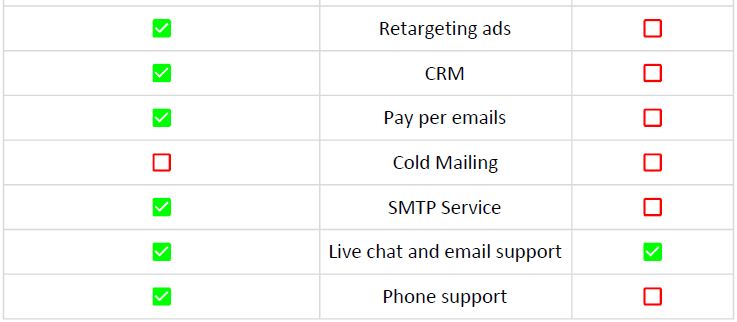
Overview of SendinBlue and GetResponse
SendinBlue
SendinBlue came into the picture in 2012 when other email marketing tools were doing well, such as MailChimp, ActiveCampaign, AWeber, and even GetResponse and we were already familiar with all of them, including GetResponse. In this scenario when SendinBlue launched, it was a most possible prediction that it would stand no chance.
But amazingly SendinBlue sticks on the ground and
managed to drive to the top in a few years and made its mark on all the top
email marketing tools. SendinBlue
focused on a low budget with amazing service, this led to success where
competitors were not able to provide.
At present SendinBlue is considered the cheapest
email marketing and automation tool. Apart from email marketing, it also
provides SMS marketing, CRM, landing page, and social media advertising like
Facebook, Instagram, etc…
Almost
175,000 users in 160 countries have used or tried them. As users grew,
SendinBlue started getting more positive reviews and exceptional customer
support ratings. Every day 100 million mails flow on the SendinBlue platform.
Seeing this, can SendinBlue outshine GetResponse?
GetResponse
There is one thing that SendinBlue can never
compare to GetResponse is age and experience. GetResponse has more than two
decades of experience in email automation and digital marketing. It was created
by a polish teen boy back in 1998 who wanted to make a lasting impact on online
marketing over email marketing.
This platform significantly developed in two
decades and GetResponse got a tagline as it is the “world’s easiest email
marketing software to use.” It promises a very easy and simplified user
interface but effective system for autoresponders, online surveys, sending
emails, newsletters, and making lists. And that’s not all! Over the years GetResponse
has turned into a marketing solution (all in one marketing software) which not
only manages email marketing but also CRM, landing pages, sales funnels, and
webinar hosting.
The company made great progress so far. It has
1000,000 + businesses growing, adding to this, almost 1 billion people
subscribe to GetResponse every month.
The above information looks a lot and quite
impressive, but can SendinBlue outdo it even?
Let’s see…
Main Features of SendinBlue and GetResponse
User friendly or Easy to use
SendinBlue
The main thing of SendinBlue that beats GetResponse
is a free plan which allows sending up to 300 emails per day with unlimited
contacts. This means you can use the
software for free as long as you have not exceeded 300 emails a day. If you
want to send more than 300 emails with more features than the premium plan.
SendinBlue advanced segmentation tool allows you to
keep unlimited contacts in the free plan and can arrange or manage them
using additional lists of subscribers through customized signup forms. Free users
can use basic email automation when it comes to marketing campaigns.
At the time of signup whichever pricing plan you
choose doesn't matter, the user will get a smooth and easy interface on
SendinBlue. Considering new users and beginners the software layout is designed
in such a way that even after adding several marketing tools the user
interaction should be simple and enjoyable and easy to use with
self-explanatory drop-down menus and tools.
Just to make you feel more comfortable, an interface made in such a way that you can personalize your own tool according
to your preferences. The function you don’t need can be turned off and you can
add which you need more frequently to the navigation bar. SendinBlue support
and can add thirty party plugins, for example, e-commerce marketing tools and
CMR.
GetResponse
Unfortunately, GetResponse offers a free trial for
30 days as compared to SendinBlue free Plan. After 30 days of the free trial,
you have to pay a minimum cost to continue to use it for longer (as of now).
The good thing with a 30 days free trial is all the
features can be used, the free trial plan offers you to use all the tools and
experience before you plan to buy it for yourself. The user interface is well
designed and smooth, every tool is organized in its place. The users quickly
get accustomed to it. In custom, mode tools are easy to use.
Generally, you will not have difficulty using
GetResponse. You can import build campaigns, contacts, and other stuff easily.
Still, automation tool usage might be a challenge for you to get used to.
Design and Templates
SendinBlue
SendinBlue has an inherent drag and drops email
editor feature that can help you in writing custom emails. You can add and
arrange in a line according to your desires and in what way you want the
business email to be sent.
You can create personalized emails, no need to
start from scratch or start from all over again. There are over 70 already
built-in templates are available that can help you to give an idea of how to
write for yourself. Can be used and then add some changes to professionally
made templates as per your details.
The Customization of email is not a tough job. Just
dragging and dropping elements you want to have in the mail such as making
changes to the sizes, uploading media files, and any other minor changes. The
design process will hardly take five minutes of yours.
GetResponse
GetResponse is pretty much the same as SendinBlue.
It also combines the email editor with all the templates to help you make your
custom email quickly. However, GetResponse has more variations of templates
than SendinBlue. It has more than 500 responsive built templates with different
colors and layouts. You can select the best of it you think that suits your
needs.
The extensive range of templates lets you use a
unique layout for every email or campaign. It will keep the audience engaged
using different designs and this design automatically adapts for different
devices like smartphones, PC, tablets, etc….
In SendinBlue, there are some limitations in
options for editing and customization, but GetResponse has an endless editing
option such as changing layouts, buttons, font size, and color to your content.
On the other hand, this process may take some time!
GetResponse is not completely codeless. You can
edit its HTML if you have skills and introduce advanced options. But I don’t
think so it is necessary at all as the drag and drop option is available and it
provides a decent editing option.
Other tools you can use are spam checkers for
checking spam and A/B testing to analyze the email performance and its
customizations.
Email Marketing Campaigns
SendinBlue
The core of SendinBlue is Email marketing and other
features are accompanying it. So SendinBlue one feature that should be expected
as perfect is the email marketing feature. It has put more effort to make
features the best among other email marketing platforms. SendinBlue platform
gives you enhanced and more interaction by adding many other capabilities are
personalization options, email engagement, and the campaign’s entire
efficiency.
When you are planning to send mail to a huge
audience it takes more time to send email to everyone. SendinBlue has made it a
lot more easier for you, all you have to make a customized template and then
make a few changes that you want to each one of them. This software or tool
will edit each one and then send an email to the targeted audiences. This way
without writing mail, again and again, you can get customized emails that are
interactive enough for each client.
SendinBlue also permits scheduled timings, and your
emails will be sent to the recipients on the set timing. Email marketing tools
are useful if you know the appropriate timings.
The receivers drive the most correct insights into
your campaigns. Although, email marketing experts can give you an unclear idea
about it as well. SendinBlue has an A/B testing feature for such tests.
Several users say that SendinBlue is reliable for
managing and sending transactional campaigns or email. You can personalize or customize emails for
order validation, payment confirmation, receipts and invoices, shipping
updates, order completion, refunding, and all such features. All you need to do
is give accurate information, and SendinBlue will do its job.
GetResponse
GetResponse is also user interactive and flexible
when it comes to email marketing as SendinBlue, but for beginners, it might not
be easy to use, once you are familiar with this but it is quite an accessible
tool it is quite manageable.
Once you learn and manage the tool, you can do
additional tasks with it than just basic emails. GetResponse has tools for
setting welcome emails, email newsletters, transaction emails, abandoned cart
emails, and other email marketing options. In what way you want to email, you
can change it by using dynamic tools or A/B testing depending on you.
Automation
SendinBlue
SendinBlue advanced segmentation tools help in
grouping all the contacts, and then the automated editor manages the email
automation workflow.
SendinBlue has always made it easier and the
smallest amount of steps involved for the users. Both the beginners and the
experienced can easily use it. SendinBlue has eight prebuilt workflow templates
that allow the users to complete the task easily. Just select the best one for
you, make reasonable changes, and you are ready to go with it.
Well, it is not as easy as this for general
workflows. It is essential to have the basic knowledge of programming, at least
the use of ‘if’, ‘then’, ‘else’ functions. This will help you in making larger
systems of actions.
Other automation tools are such as drag and drop
editing and A/B testing.
GetResponse
GetResponse provides their user to drag and drop
editing option to manage marketing automation that is not offered as of now in
SendinBlue. GetResponse allows you to create detailed workflows using
conditions, actions, and filters. Conditions are specific circumstances that
initiate automation, Actions are the automation tasks that the system should
complete and Filters are some things that systematically arrange the contacts
based on the layout.
Automation tasks can be created for subscriptions,
messages, page visits, and other things as well. So the GetResponse automation
is enhanced and flexible than SendinBlue.
Price and Plan details
Note: Price and
Plan may vary from time to time so for more detail please click on pictures or
links so you can get the current price, offers, and plan details...
SendinBlue
Free plan: $0 per month
300
emails per day
Can store
unlimited contacts
Lite plan: $ 25 per month, if paid annually, per
month costs will reduce.
All in
free plan features,
No daily
email sending limit
10,000
emails per month and can be increased with the price.
Premium plan: $65 per month, if paid annually, per
month costs will reduce.
All feature in Lite Plus
Allowed multi-user access
Landing pages
Marketing automation
Facebook
ads
Enterprise plan: Customized quotation according to
your requirements
All
premium plan features
Provide priority support
Provide
customer dedicated manager and many more features.
Note: In all
the plans you can get a free 30 days trial.
The above picture for per month plan
Please click here for a free account and the latest offer details
The above picture shows 24 monthly plan
Please click here for a free account and the latest offer details
Basic plan: $15 per month, if paid for 24 months,
per month costs will reduce to $10.50.
For 1000 contacts
It offers to sell e-products
Email
marketing
One sales funnel
Facebook
ads
Unlimited lead funnels
Unlimited automation templates and many other
features
Autoresponders
Plus plan: $49 per month, if paid 24 months, per
month costs will reduce to $34.30.
For 1000
contacts
Five
webinar funnels
Five
sales funnels
Three
users can work together
Contact
scoring and tagging
Webinars
max 100 attendees and many other features.
Professional plan: $99 per month, if paid 24
months, per month costs will reduce to $69.30.
For 1000
contacts
Offers
unlimited webinar funnels and sales funnels
Five
users can work together
Webinars
max 300 attendees
Unlimited
automation builders
Paid webinars
and many other features
Max plan: Custom pricing. Quotation according to
your requirements
Dedicated
IP address
Personalized
& flexible no of contact
Dedicated
support
Webinars
max 500 attendees
Single
sign-on (SSO) and many other features
Please click here for a free account and the latest offer details
GetResponse Digital Marketing Certification Program
With the help of this program, you can become a
certified digital marketing expert. In this program, you will get a video that
will help you to understand digital marketing. After completing these video
lessons you can give a test. If you clear the test you will get a certificate,
with this, you will be a certified digital marketer.
Conclusion
After going through all the above points of
SendinBlue and GetResponse, I am sharing my judgment on which one is better and
for whom it will work out.
If you are a beginner or running a start-up or own
a small or medium-sized business, you should prefer SendinBlue because it is
easy to understand and has user-friendly features. SendinBlue allows you to pay
per email instead of per subscriber which is more important for beginners. When
it comes to simplicity, easy to use and user-friendly SendinBlue certainly
outshines GetResponse.
On the other hand, the GetResponse platform is more
appropriate for advanced digital marketing and high-level email marketing
automation workflow. Who is already working into e-commerce and understands the
complexities of automation especially for building sales funnels?
For GetResponse free one-month trial account please click here
I hope the above comparison helps you to select which platform fits you and your business…



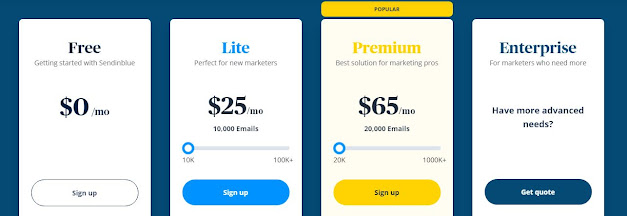

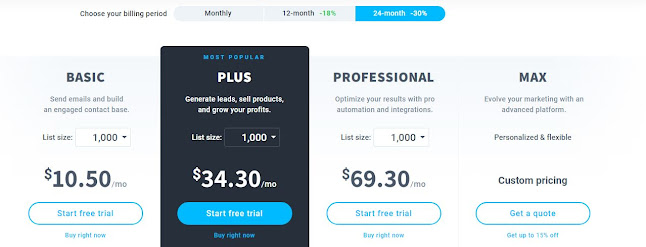

0 Comments
Please do not enter any spam link in the comment box